My small business & facebook-(Part 1)
My small business and facebook-(Part 1)
When we started our business, the first problem we encountered was, how to advertise our business without the initial cost? Then we thought of, Facebook and Twitter.
The second? Well, diving in and learning! Like us, you have probably asked how could these so called social media help me? These are some of our initial thoughts.
Do I really need to promote my website or my business through any social media sites? And is it even wise to make a “business page” within my personal account? Is it worth it, to even advertise my business through them? What is the cost in the long run if I want to invest?
We experimented on Facebook first. I always thought Facebook will not be effective for a small business like mine since all of the people I know like to post their mundane thing and not care to bother on serious stuff.
My family and friends, in particular, can’t even get enough posting food setups and selfies. Would they even care if I told them to support my business?
Believe me, you will be surprised. You will definitely know the number of friends and loving family that actually care that they even share your post.
The thought of no money cash out and find promoters promoting you for free is screaming, Facebook! We made a business profile within our personal account. And the good thing is, all the existing list of people in your friends list will be available for you for “invite”. This is where you give them a notification to like your new Page.
My 2017 Update
I am honest to say I have been a bad girl and did not update my social media network and at some point, I have to re-learn again for 2017 the inner workings of Facebook. Since Joygibek acts as my online portfolio I got caught up with client projects and basically neglect the poor thing. Don’t do what I did. Do take care of your followers and keep the engagement running.

The User Interface of Facebook for me is becoming clearer and cleaner. The most important tab to look for now is the Insights and Publishing tools.
Publishing tools
Is the fastest way to make post. Simply click the blue +create button and your set go. Facebook also added specific uploading info with regards to the post you are uploading/writing.
It also good to note that you have the option to select the Products, Offer etc.
A very useful tool if you have the product to sell. Also, the Create an Offer, Discount or Deal. This is great if you want to merit some attention to the sale banners you created for your in-store or online items.
You can also add a promo code and the terms and condition for your offer and last but not least you can also put the expiration date or the duration of that offer. Good right?

Insights
This basically the summary of your add campaign for your post. You can view the result as to the engagement, what type of campaign did you use, targeting – public and reach. You also have the option to promote/boost your new post.
The Reach
Before you start posting any content in Facebook, you need to understand their Reach. This is how Facebook evaluates the number of people who have seen your post. The Organic and The Paid reach.
Reach also depends on how many people was on Facebook the time you uploaded your feed. So most likely, post your content when everybody else is online, select the best time you know that the possibility of your article being read is high.
Organic Reach
Organic Reach, in my understanding, is when the news you posted is viewed by the people listed in your friends list. And if your friends liked it, their friends in return might eventually see it and this will add to your organic reach count. The Organic Reach is only limited to your existing circle.
In short your article just got some exposure for free.
Paid Reach
Paid Reach, on the other hand is a money based way to get exposure or the paid version of Organic Reach. Facebook will show your post as adds, and of course, to the wall of audiences whose behavior they know has the more probability of liking your kind of business.
Facebook will prioritize your news feed as “relevant”. Not like the Organic ones, where there is a high probability that each post might be pushed down if it’s not that engaging.
Promoting your business through paid reach might be viable option if you have some marketing strategy along with the content you are pushing. Getting new Facebook users and maintaining what you currently have in your list is quite expensive, so make sure.
Facebook can submit a weekly information on how well your Business page did in a week. You can also view this information straight from your smart phone by going to your Business Page> click the Insights > go to the Reach > your organic and paid reach will be demonstrated as a graph. “Reactions” graph is also shown here! Facebook actually measured them: the like, love, wow, haha, sad and angry.
And the most useful information that I saw is Facebook also measured the audience’s hide, report as spam and unlikes. At least you will know if you add looks spammy. Always triple check your article and rework them as needed. Write good catchy articles with fewer lines of text (that also applies to images apparently) that is readable and credible.
The advantage that we’ve seen in Facebook advertising is, you have informed the people within your friend’s list, the availability of your business. It is up to them if they are willing to share the info, thus extending your business reach thru Facebook organically.
Your family and personal friends will be the first line through which your business can be “supported”, I would like to say promoters, since they are helping you promote your business through liking it. But family and friends who liked and commented are definitely your number one supporter (Yay for family and friends! ).
Paying for these ads will not only reach people outside your circle but expand it to more geographical and demographical way as efficient as possible.
You will definitely reach out to more audience and for a small business, Kickstarter business, this will help you boost your business effectively if it consistent. Big companies, named companies utilize Facebook, why not us small business owners?
Update
The Boost Panel as of Sept 2017 has drastically change.
Boost Post has a bunch of selection in order for you to grill down the specifics as to where and who you want to engage with.
For example in the Audience tab, the radio buttons will ask you people and places to target. It is good to note also that you can target your audience to your specific neighborhood; your city (may include a radius graph), states and country. You can also select the age group.

And of course, it won’t be fun without the “Budget and Duration” tab. You get to pick the dollar amount for your campaign that will run for a day, a week, 2 weeks. The more amount you invest the more audience you will reach. The longer you run it, the bigger the amount you will pay.

I manage to shed 200 dollars at least when I was doing a campaign for the books that I designed for a local author and a short add to boost the business.
You do have to invest a lot for your business and not all clicks will result in customers. You just have to be patient and engage more to reach your target audience.

The Boost Post button when clicked on mobile, pops us a simple screen showing the Organic and Paid Reach, notice that the viral reach is now deprecated. And just bellow is the Add payment Method button.
Note
I have not updated this portion of transacting, as I forgot to do a screen shot the payment method I did. My apologies folks.
Hopefully, the common and acceptable way for a payment method screen four years ago is still valid today for Facebook.
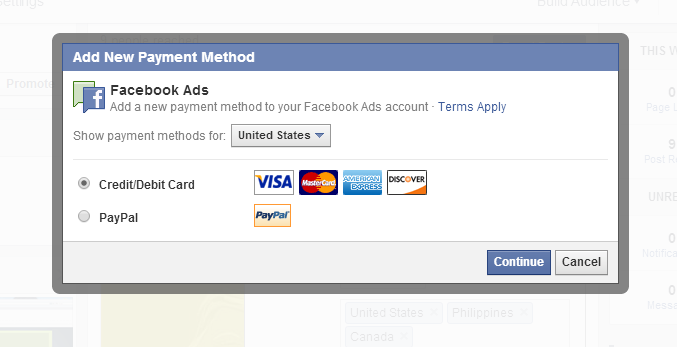
Once you have set-up a payment method. Facebook will save your profile and all you need to do is rinse and repeat for every post and engagement you want to boost and pay for them.
Social media advertising is one way to promote your business with fewer hassles and it is here to stay.
The surge of handheld devices is soaring. The way we surf the internet is not at all confined to homes and chairs anymore, it’s practically everywhere (Unless you’re incognito).
If people coming to your site or through Facebook “Liked” your page, all of them will be notified in any new post and activity you upload. Your instant subscribers!
Convenient or annoying?
The only thing is Facebook’s notification; once you are in “Facebook Business”, you will receive reminders from messenger if you need help in boosting your post.
Facebook will show you post in Messenger so you have the option to do the boosting from there. Convenient? Yes, but the constant reminder is getting annoying, especially right now if I don’t have the budget for it (sad face for me).
Read through our Part 2 of this article, where we discuss Twitter.
Posted by Vicky Reyes on 09.20.13 Return to our Blog Listing